The Toolset is a specially configured Package for the s.w.an Suite workflow recorder. The toolset facilitates the acquisition, analysis, decomposition, comparison, and optimization of arthroscopic surgeries. The following packages are included:
- Initial process and performance assessment of the arthroscopic departments
- w.an Suite configuration package for the recording of arthroscopic interventions
- Workflow parser for workflow analysis
- Workflow parser for the transformation of surgical process models into BPMN 2.0 process models
Initial process and performance assessment of the arthroscopic departments
For an initial process performance assessment of the arthroscopic departments, a basic analysis tool was developed as an Excel spreadsheet (Figure 1). Based on common OR key performance indicators, an overview of a department's process benchmarking can be performed, which may show optimization potentials and, if necessary, indicate a further process analysis. For the KPI calculation, the department's mean “Incision-to-Closure Time” (ICT), the mean “Closure-to-Incision Time” (CIT), and the number of surgeries per year are required.
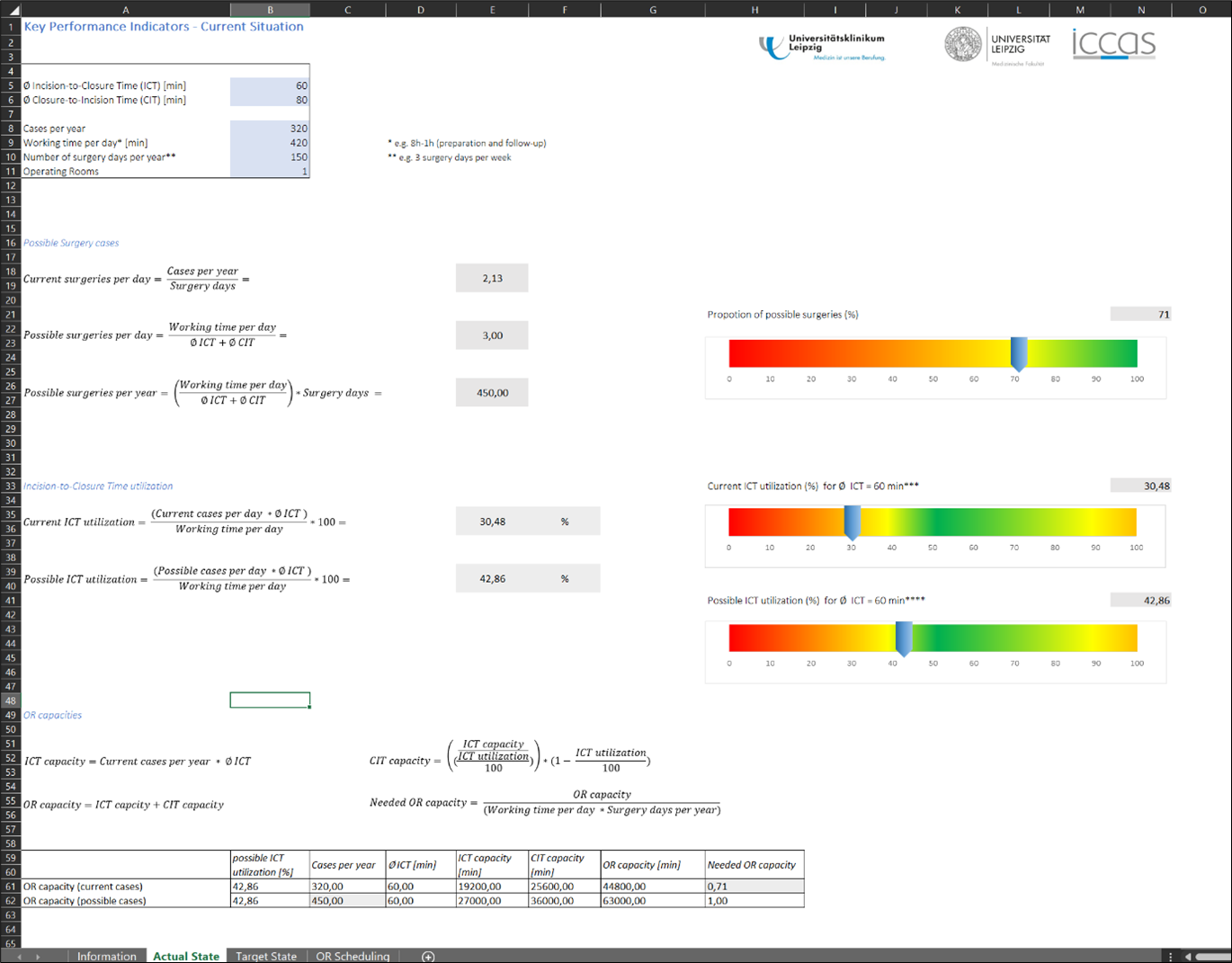
Figure 1 - KPI assessment tool for initial OR performance evaluation2
s.w.an Suite configuration package for the recording of arthroscopic interventions
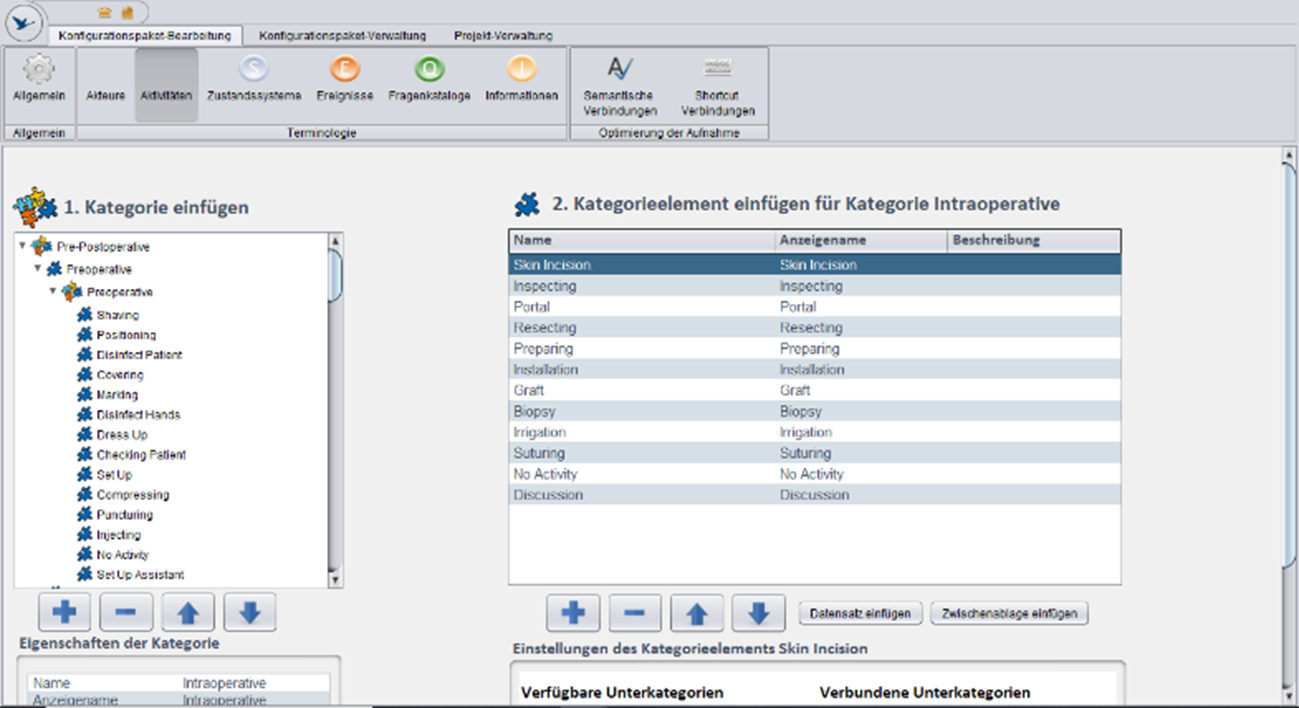
Figure 2 - Configuration Package Explorer
For workflow acquisition, the s.w.an Suite surgical workflow editor is configured for the arthroscopic interventions (Figure 2). For this purpose, different arthroscopic surgeries were observed without the software to identify possible activities and workflows, anatomical structures, used instruments as well as disturbing influences, repetitions, and bottlenecks of the processes. Subsequently, the surgical workflow editor was configured to enable the recording and representation of pre-, post-, and intraoperative processes in different arthroscopic procedures.
In addition, a special focus was on the identification of distractions and disturbing influences on the processes. Every recorded intervention is saved as an XML file in the workflow data set, which enables straightforward postprocessing and in-depth process analysis.
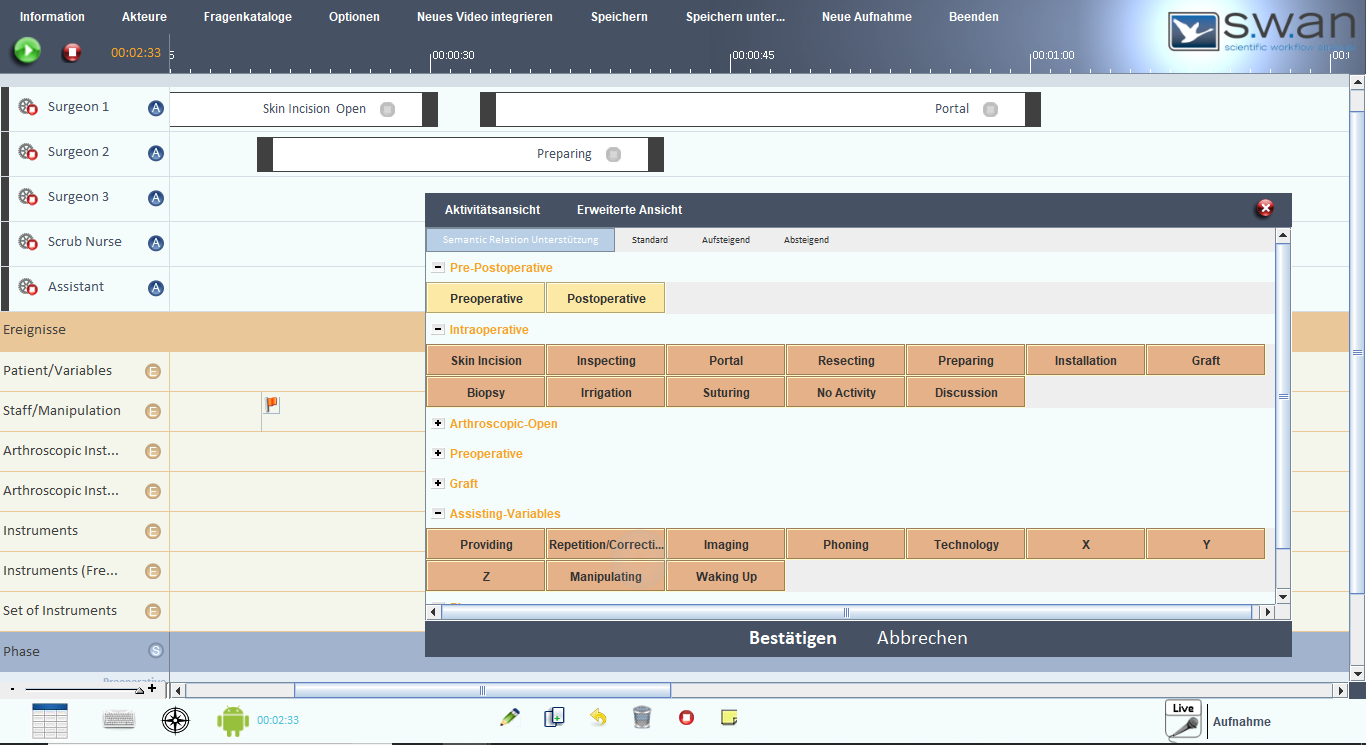
Figure 3 - Workflow Editor
For a brief overview of the surgical situation, the s.w.an Suite provides a workflow analytics tool. The tool analyzes for example the duration of surgical phases, the number and duration of activities, and the number and type of disrupting events. In addition, it provides a process visualization of the perioperative workflow (Figure 4). For the analysis, no programming skills are required.
Furthermore, the resulting XML file can also be imported directly into process mining tools for a more detailed analysis, such as Fluxicon Disco (free of charge for academic institutions) or the free ProM Process Mining Toolkit.
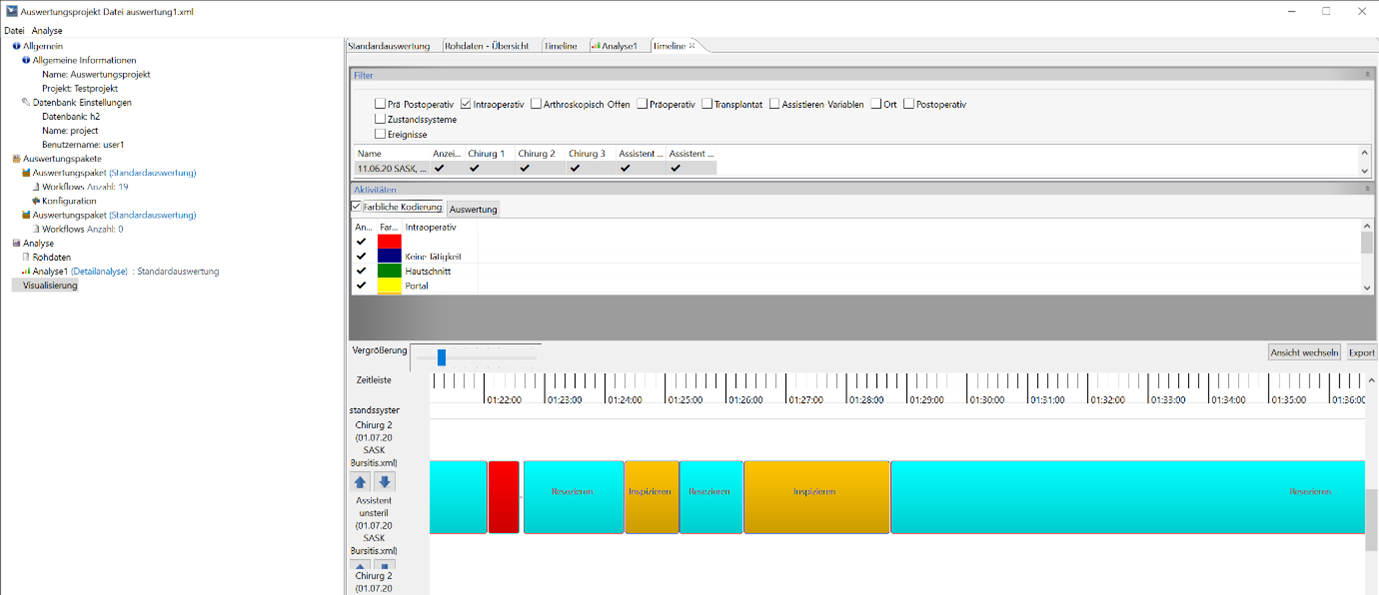
Figure 4 - S.w.an Suite Workflow Analytics
Workflow parser for workflow analysis
For in-depth analysis, a Java XML parser is included in the toolset. In this way, the recorded workflows are transferred to a database of choice (e.g. MySQL, MariaDB, etc.). The advanced analysis of the perioperative processes can be performed using for instance SQL queries. For individual adaption of the workflow parser and specific database queries basic Java and SQL programming skills are required.
Workflow parser for the transformation of surgical process models into BPMN 2.0 process models
For a better visualization, the recorded workflows can be transferred into a graphical process representation. BPMN 2.0 is the de facto standard for modeling and executing processes. With the included Java XML parser, a BPMN iSPM visualization is provided.
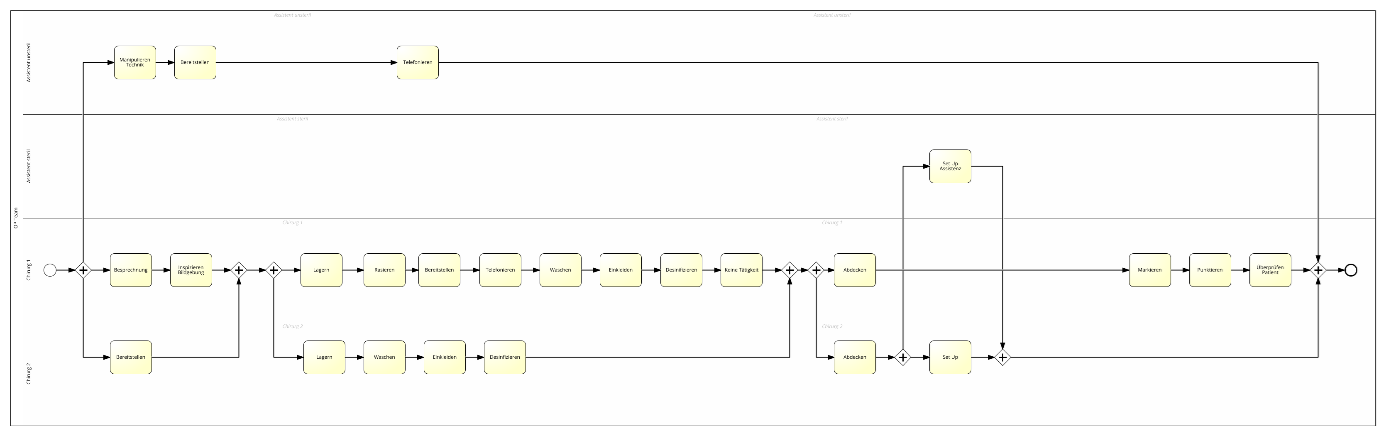
Figure 5 - Example BPMN 2.0 process